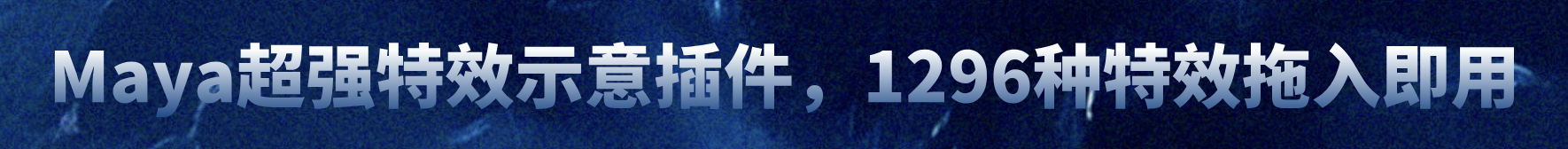- 插件类型:
- 插件语言:
|
Hello everyone, This tool creates a new parent ctrl (blue cube from image) for existing ctrls or objects. I use this when I want to constraint or rivet a ctrl but still want to animate on top of the contraint/rivet transformations. USAGE: After creating a setup, the only thing left for you to do is to constraint/rivet the "svm_LOCKED__..." locator (red in outliner) to the object you want. And your all set to animate. There is a help window inside the tool going over the different options. -> You can change the color, un/hide the original object, etc... INSTALLATION: Paste the MEL files in your Maya scripts forlder: C:\Users\?User?\Documents\maya\?version?\scripts and run this MEL line inside Maya: svm_prepareSetup_parentCtrl_UI(); (you can make a shelf button for that) Or put the files in any location and source them with a button, but don't forget the command: svm_prepareSetup_parentCtrl_UI(); To remove the tool out of your maya, simply delete the files. 
|
楼主热帖
更多帖子
-
Offset Keyframes 2.0.0 for Maya (maya script)
浏览:3070 | 评论:4 -
svm_tweenMachine 0.0.4 for Maya (maya script)
浏览:1565 | 评论:0
 大数据正在努力搜索中,请稍等...
大数据正在努力搜索中,请稍等...